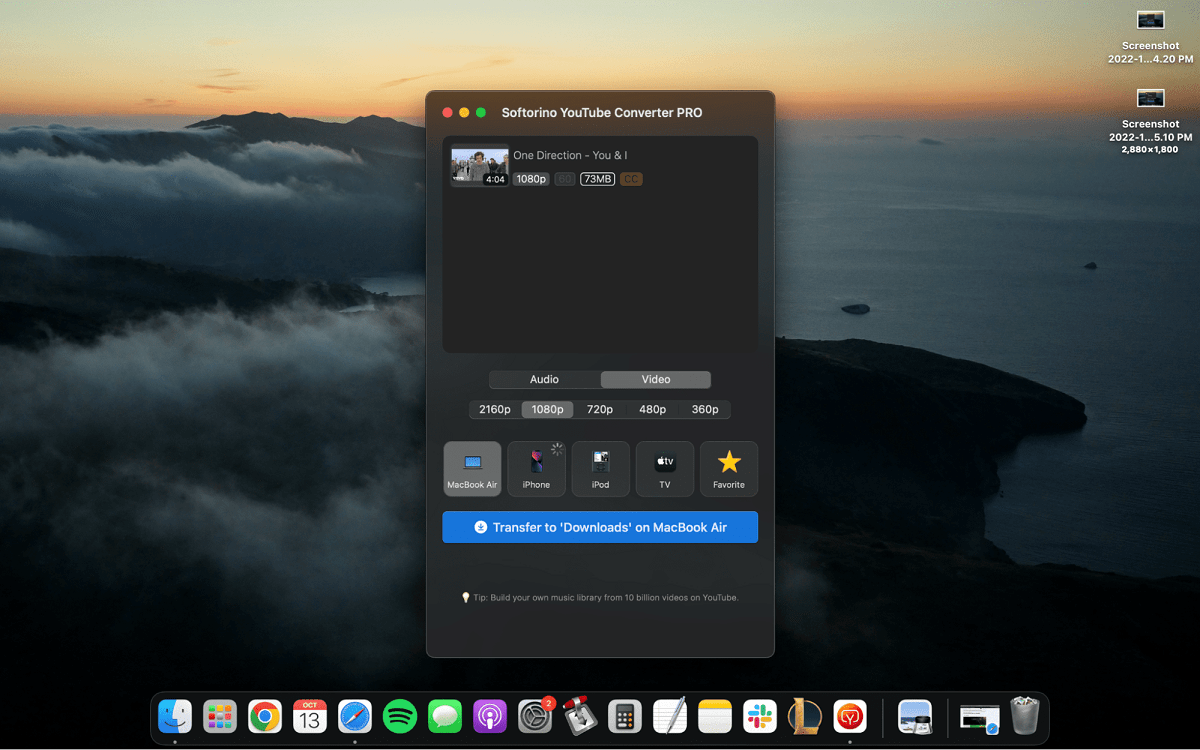We’ve all used YouTube for entertainment or information at least once if not multiple times. While this streaming platform offers a plethora of content ranging from music to audiobooks and podcasts, it doesn’t let even the Premium users download content for off-platform viewing.
What’s more frustrating is that if you’re a Premium account holder and decide to revoke your subscription, all your downloaded content will also go away. For this reason, most of us prefer using a YouTube downloader for mac, which allows users to store content from YouTube for unlimited offline and off-platform viewing and even editing in some cases.
Fortunately for us, there are various such online and desktop applications at our disposal. However, not all of them offer the easy-to-use design and interface that makes the downloading process relatively straightforward.
We’re here to show you how to download YouTube videos on Mac for free easily and conveniently with trusted and reliable desktop software, so you don’t fall into the trap of applications containing malware and adware.
So, without further ado, let’s jump right into it!
Table of Contents
How to Download YouTube Videos on Your Mac for Free?
Softorino has been in the business of offering its customers reliable applications that make the process of downloading, converting, and transferring files marginally easier, removing unnecessary steps that can be taken care of by the software itself on the backend.
One of its recent inventions is Softorino YouTube Converter PRO [SYC PRO], which is the successor of Softorino YouTube Converter 2 [SYC2]. Unlike SYC2, SYC PRO has been explicitly made for Mac users, introducing exclusive features, design, and a speed that’s six times faster.
Out of all the YouTube downloaders we’ve tested, this one stands out with its one of the easiest-to-use and understand interface and design. The following are the three simple steps you’ll need to follow to download YouTube content for free via SYC PRO:
Step # 1: Get the Free Trial Version of SYC PRO

The free trial version of SYC PRO is available to download for all Mac users on the official Softorino website. This version offers customers 24 hours of premium features to test without any restrictions or limitations. You can download as much content within this time frame as you like and also test out all of its premium features without any ads or interruptions.
Download and install SYC PRO on your Mac and launch the program. When you first launch the application, it will prompt you to enter the email address where you wish to receive your trial key. Enter the trial key you receive on the email ID you entered to initiate your free trial period.
Step # 2: Locate YouTube Videos and Playlists to Download

While SYC PRO is yet to introduce its inbuilt browser, there’s another smart feature integrated into the software to streamline the download process. Leave the SYC PRO window and open any browser on your Mac to visit YouTube.
On YouTube, search for the videos or playlists that you want to download on your device for offline and off-platform usage. When you copy the link to a video or a playlist on the streaming platform, SYC PRO will detect it and automatically paste it into the download queue, eliminating the need to go back and forth between the two windows.
Since SYC PRO supports playlists and batch downloads, you can copy the link to as many videos or playlists as you like.
Step # 3: Hit the Transfer Button
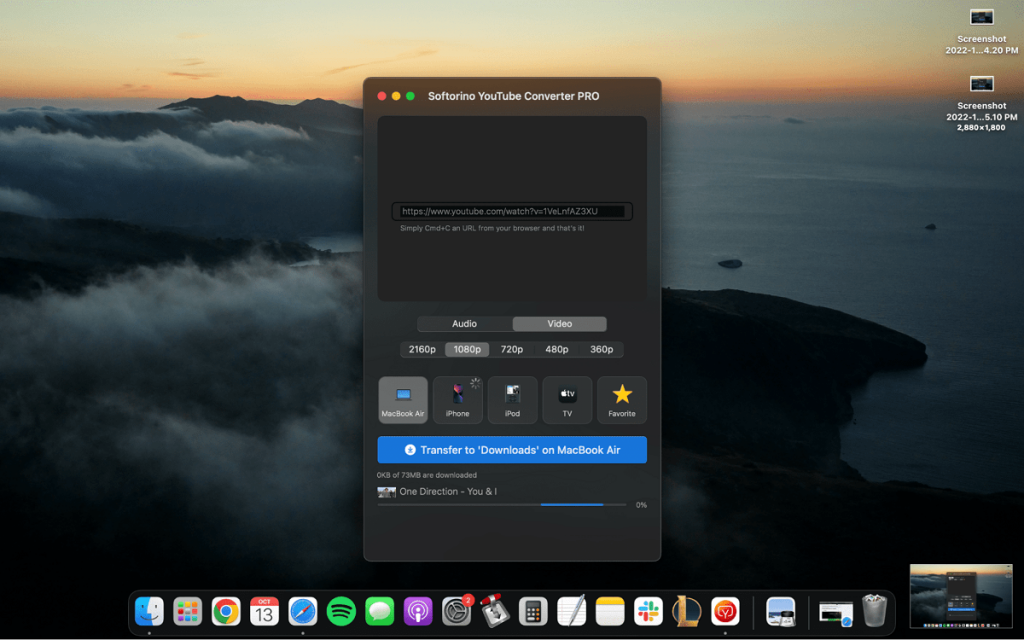
Once you’re happy with all the videos you’ve added to the download queue, you can return to the SYC PRO window. Check your queue and ensure that you’ve added all the videos you want to download. Next, head to the section below your download queue, which entails choosing the specific format you want to convert YouTube videos to.
You can select Audio and pick between MP3 and AAC formats or choose Video and select one of the available resolutions spanning from 360p to 2160p. All of these formats are macOS- and iOS-friendly, so you won’t have to use a separate converter tool.
Right below the format section, you’ll find the transfer settings with numerous output destinations listed. You can save the converted YouTube videos on your Mac’s Downloads folder or the Music Library. Alternatively, you can select the Favorites folder in SYC PRO as your output files’ destination.
SYC PRO also offers the option to wirelessly transfer the output files to iOS devices or save the downloaded content in the Favorites folder with an Android device’s SD card set as the output destination.
For the former option, you’ll first have to connect your iOS device to your Mac using its USB cable and turn on the Wi-Fi connectivity option. After this, you will be able to transfer all your downloaded and converted YouTube content directly to the iOS device via Wi-Fi, given that both devices are connected to the same network.
What Makes SYC PRO One of The Easiest-to-Use and Best Applications We’ve Tested?
SYC PRO brings a lot of new and unique features to the table. One of the most significant reasons why this software stands out amongst its competitors is that it carries out three different functions including content downloading, conversion, and transfer, which eliminates the need for third-party tools.
Furthermore, it also has several smart features integrated into it to make the process easy and fast. In addition to YouTube, it also supports downloads from several other streaming platforms, such as Vimeo, SoundCloud, and Facebook.
It is pertinent to note, however, that SYC PRO’s trial period only lasts for 24 hours, after which you will be required to invest in its licensed version, which, in our opinion, is quite budget-friendly in terms of the application’s features, functions, and usability.
Concluding Thoughts
We hope this guide helped you understand how to download YouTube videos on Mac for free. Stay tuned for more related articles and updates!

Alex is fascinated with “understanding” people. It’s actually what drives everything he does. He believes in a thoughtful exploration of how you shape your thoughts, experience of the world.