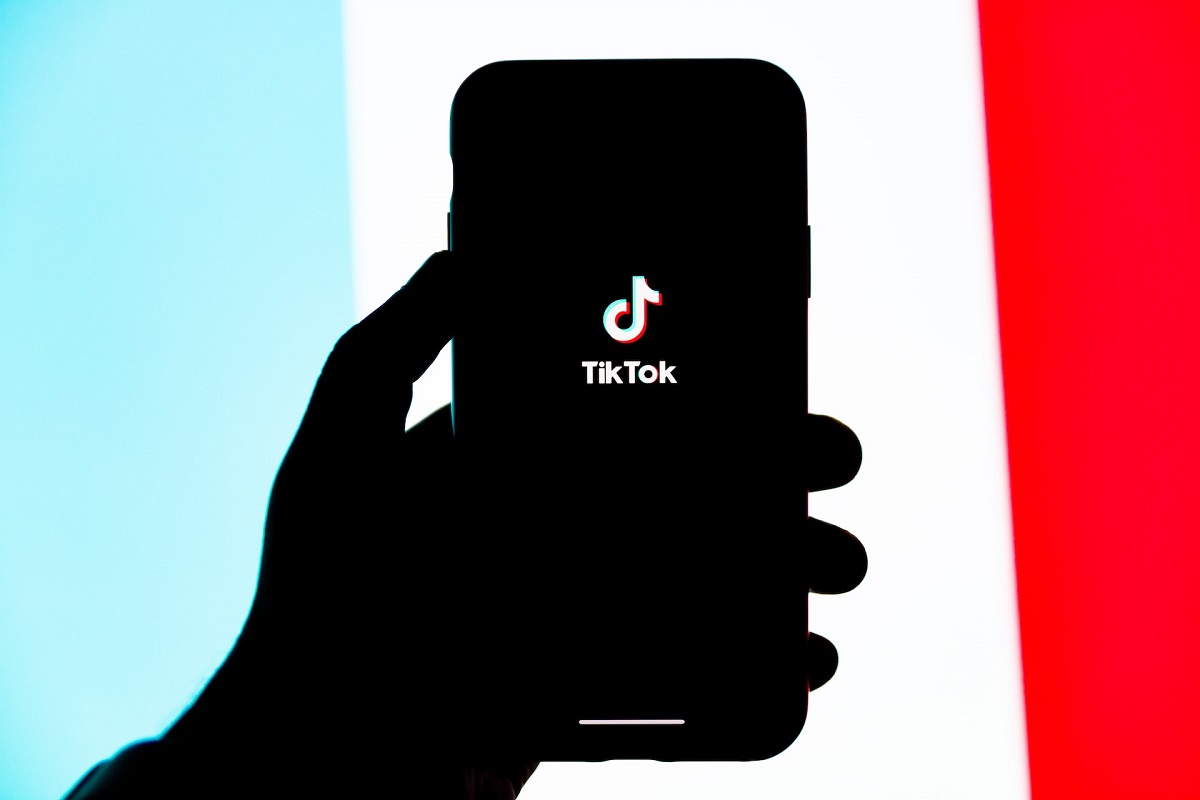Your TikTok PFP is the first thing people see when they visit your profile, so it’s important to make a good impression. Your PFP should reflect your brand or personal style, and it should be eye-catching and memorable. With the TikTok PFP Guide for 2023, you can create a PFP that stands out from the crowd.
Are you new to TikTok and wondering how to create the perfect profile picture (PFP)? Or are you a seasoned user looking to update your PFP for 2023? Either way, this guide has got you covered. In this article, we will discuss the TikTok PFP Guide for 2023, including tips for choosing the right image, sizing requirements, and best practices for making your PFP stand out.
Table of Contents
What Does PFP Mean on TikTok?
PFP stands for “Profile Picture” on TikTok. It refers to the image that appears at the top of your profile page and is used to represent your account throughout the app. Your PFP is an important aspect of your TikTok account, as it is one of the first things that other users see when they come across your profile. It can help to convey your brand or personal style and make your profile more engaging and memorable. Using the TikTok PFP Guide for 2023, you can create a PFP that accurately represents your brand and helps you stand out on the platform.
TikTok PFP Sizing Requirements for 2023
When it comes to sizing your TikTok PFP for 2023, there are a few things to keep in mind. It’s important to note that your profile picture will be displayed as a circular image, so make sure your picture looks good in that shape. Avoid using images that are too busy or cluttered, as they may be difficult to recognize when displayed at a small scale. Instead, use a simple, high-quality image that accurately represents your brand or personal style.
Size
The recommended dimensions for a TikTok profile pictures are 200 x 200 pixels. However, the app will automatically resize your profile picture to fit the necessary dimensions, so you don’t need to worry too much about getting the exact size.
Quality
For best results, TikTok recommends using an image that is 400 x 400 pixels or larger. It’s also important to note that your PFP will be displayed as a circle on TikTok, so make sure your image fits within a circular crop.
Read More: A Complete Guide To TikTok Marketing For Beginners
Tips for Choosing the Right Image for Your TikTok PFP
Choosing the right image for your TikTok PFP can be a daunting task, but it doesn’t have to be. Here are some tips to help you choose the perfect image:
- Keep it Simple: Your PFP should be easy to recognize and memorable. Stick to simple, clean designs that will stand out on a crowded feed.
- Reflect Your Brand: Your PFP is an extension of your brand or personal style, so make sure it accurately reflects who you are and what you stand for.
- Use High-Quality Images: Low-quality images will appear blurry and unprofessional on TikTok, so make sure your PFP is high-resolution and clear.
- Be Consistent: If you already have a brand or personal style, make sure your PFP matches the aesthetic of your other social media profiles.
Best Practices for Making Your TikTok PFP Stand Out
Now that you know how to size your PFP and choose the right image, it’s time to make it stand out. Here are some best practices to help you make the most of your TikTok PFP:
- Be Creative: Don’t be afraid to think outside the box when it comes to your PFP. Use bold colors, unique designs, or interesting patterns to catch people’s attention.
- Make It Personal: Your PFP is a representation of you, so make it personal. Use a photo of yourself or a custom illustration to give your profile a personal touch.
- Test Different Images: Don’t be afraid to experiment with different images until you find the perfect fit. Try using different colors, designs, or even photos of your pets or hobbies.
- Stay on Brand: Consistency is key when it comes to branding, so make sure your PFP matches the aesthetic of your other social media profiles. Use similar colors, fonts, or graphics to maintain brand recognition and make your profile easily identifiable.
- Be Recognizable: Your PFP should be recognizable even when it’s displayed as a small icon. Avoid using images that are too busy or cluttered, as they may be difficult to recognize on a small scale.
- Keep it Fresh: Updating your PFP regularly can help keep your profile looking fresh and engaging. Consider changing your PFP to match holidays, seasons, or special events to keep your followers engaged and interested.
What are TikTok Profile Picture Options for Businesses?
Businesses on TikTok have several options when it comes to profile pictures. Here are a few options to consider:
Company Logo
Using your company logo as your profile picture is a great way to build brand recognition and help your profile stand out on the platform. Make sure your logo is easily recognizable, even when displayed at a small scale.
Product Image
If you have a specific product that you want to promote on TikTok, consider using an image of that product as your profile picture. This can help to draw attention to your product and encourage users to check out your content.
Team Photo
Using a photo of your team as your profile picture can help to give your brand a more personal touch and showcase the people behind your business. This can be a great option if you want to build a strong connection with your followers.
Branded Graphic
Creating a branded graphic specifically for your TikTok profile picture can help to make your profile more visually appealing and memorable. Use your brand’s colors and fonts to create a graphic that accurately represents your brand.
Anime PFP
Anime profile pictures can be a great option for businesses that want to appeal to a younger demographic or those that are involved in the anime or manga industry. These types of PFPs often feature colorful, cartoonish characters and can help to make your profile more visually engaging.
Transparent PFP
Transparent profile pictures are a popular option on TikTok because they allow your profile picture to blend in with the background of your profile page. This can create a cohesive and visually appealing look for your profile. Transparent PFPs can be a great option if you want to showcase a product or logo without it looking too jarring against the profile background.
Cartoon PFP
Cartoon profile pictures can be a great option for businesses that want to create a fun and lighthearted image for their brand. These types of PFPs often feature cartoon characters or illustrations that are easily recognizable and visually appealing. Cartoon PFPs can help to make your profile more approachable and encourage users to engage with your content.
How to Upload a Profile Picture on TikTok?
Uploading a profile picture on TikTok is a simple process that can help to make your profile more recognizable and visually appealing. Here’s how you can do it:
- Open the TikTok app: First, open the TikTok app on your mobile device.
- Go to your profile: Tap on the “Me” icon at the bottom of the screen to go to your profile page.
- Tap on “Edit Profile”: Once you’re on your profile page, tap on the “Edit Profile” button.
- Tap on “Change Photo”: Next, tap on the “Change Photo” button to upload a new profile picture.
- Choose your photo: Choose a photo from your camera roll or take a new photo using your phone’s camera. Make sure your photo meets the TikTok PFP Guide for 2023 requirements.
- Adjust and Crop: TikTok will allow you to adjust and crop the photo to fit the necessary dimensions (200 x 200 pixels).
- Save your profile picture: Once you’ve adjusted your photo, tap on “Save” to upload it as your new profile picture.
How to Make Your TikTok PFP a GIF?
Making your TikTok PFP a GIF can be a fun way to add some extra animation and personality to your profile. Here’s how you can do it:
- Create your GIF: The first step is to create a GIF that you want to use as your profile picture. You can do this using a variety of tools and software, such as Giphy or Adobe Photoshop.
- Resize your GIF: Next, you’ll need to resize your GIF to meet TikTok’s PFP size requirements (200 x 200 pixels). You can use a free online image resizer tool to do this.
- Save your GIF: Once you’ve resized your GIF, save it as a GIF file. This is important because other file types like JPEGs or PNGs won’t animate on TikTok.
- Upload your GIF: Finally, upload your GIF to TikTok as your profile picture. TikTok will automatically resize your GIF to fit the necessary dimensions.
How to Create Clear PFPs on Tiktok?
Creating a clear profile picture (PFP) on TikTok can help your profile stand out and make a strong visual impact on viewers. There are various third-party apps that you can use to create a clear PFP for TikTok. Here’s how you can do it:
Choose a third-party apps
- Adobe Photoshop Express: This app allows you to edit your images and create a transparent background for your PFP.
- Canva: Canva is a graphic design tool that provides a range of editing tools and templates to help you create visually appealing PFPs.
- PicMonkey: PicMonkey offers a variety of editing tools and effects to help you create a clear and visually appealing profile picture for TikTok.
- Background Eraser: This app is specifically designed to help you remove backgrounds from images and create transparent PNG files that can be used as PFPs.
- Remove.bg: This app uses AI to remove backgrounds from images automatically, making it a quick and easy way to create clear PFPs.
Choose your image
Once you’ve chosen your preferred app, select the image you want to use as your PFP. Make sure it meets the TikTok PFP Guide for 2023 requirements.
Edit your image
Using the tools provided in the app, edit your image to create a clear and visually appealing profile picture. This may include adjusting the brightness, contrast, or saturation, or removing any background distractions.
Save your image
Once you’re happy with your edited image, save it to your device as a PNG file. This is important because PNG files have a transparent background, which is necessary for creating a clear PFP.
Upload your PFP to TikTok
Finally, upload your PNG file to TikTok as your new profile picture. TikTok will automatically remove the background, creating a clear PFP for your profile.
FAQs
Q: Can I use a photo of someone else as my TikTok PFP?
A: No, you should always use a photo that you have the rights to use. Using someone else’s photo without their permission can result in copyright infringement.
Q: Can I use a logo as my TikTok PFP?
A: Yes, you can use a logo as your TikTok PFP if it accurately represents your brand. However, keep in mind that logos can be difficult to recognize at a small scale, so make sure your logo is easily identifiable.
Q: Can I use a video as my TikTok PFP?
A: No, TikTok only allows for still images to be used as profile pictures.
Conclusion
Your TikTok PFP is an important part of your profile and can help you stand out on a crowded platform. With the TikTok PFP Guide for 2023, you now have the knowledge and tools to create a PFP that accurately represents your brand or personal style. Remember to keep it simple, use high-quality images, and stay on brand to create a PFP that stands out from the crowd.

Alex is fascinated with “understanding” people. It’s actually what drives everything he does. He believes in a thoughtful exploration of how you shape your thoughts, experience of the world.