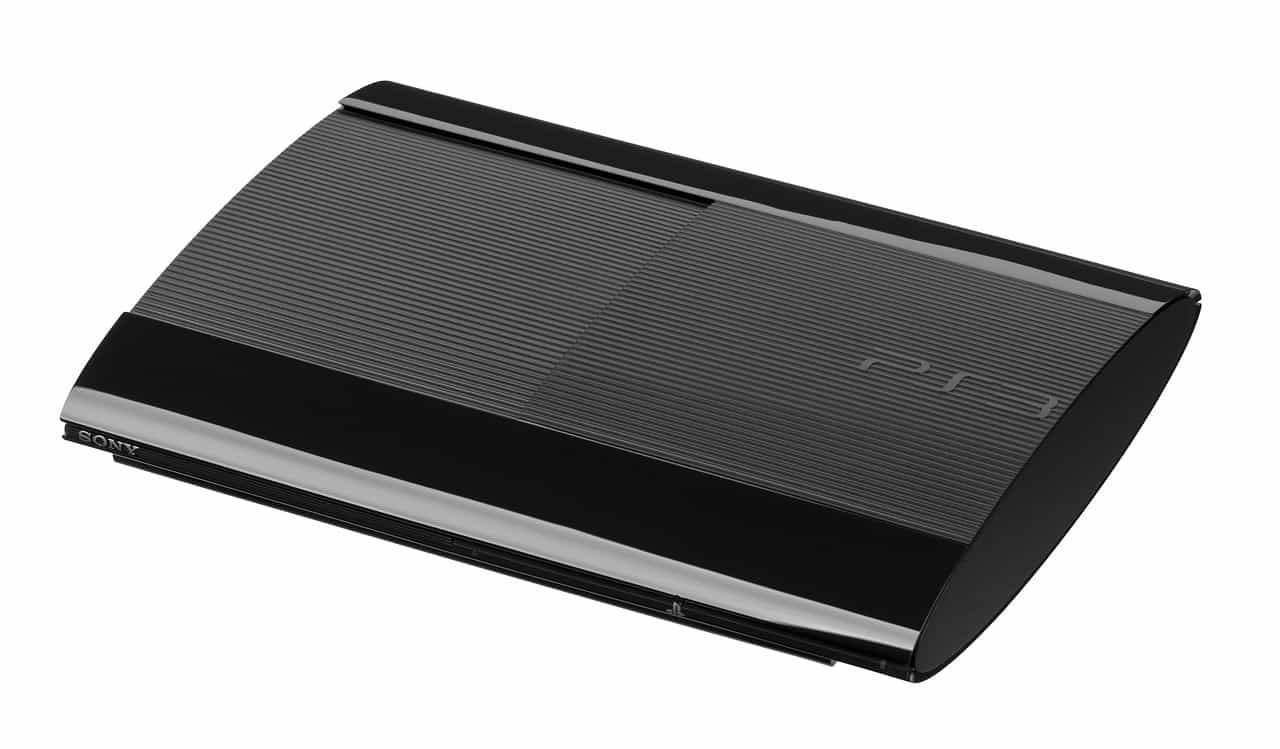PS3 continues to remain one of the most popular gaming consoles out there. It is easy to use, and there are a variety of games that one can play on it, whether you like action, fantasy, or sports. However, don’t think that is all you can do on this device. You can use your PS3 to watch movies as well, and enjoy a great movie night with friends and family. Read on to know how to do so.
Table of Contents
Ways you can play movies on PS3
There are mainly two methods with which you can watch films on your PS3. Check out both of them below.
Method 1: Use a USB flash drive
Watching movies on PS3 with a flash drive is quite common as you can carry your favorite videos and films with you everywhere, and the process of using it is also easy. Just follow these steps.
- Take your USB flash drive and put it in the USB plug-in hole in your PS3. Make sure that it is the right slot.
- Then, switch on your PS3 and wait for it to load correctly.
- After it has loaded successfully, go to the section which has the videos in XMB format. Then, simply open your USB Drive and select whichever movie you want to watch.
Method 2: Using a streaming service
Another way you can watch PS3 movies is by using your preferred streaming services like Netflix, Hulu, Prime Video, and more. The steps to do so are down below.
- Switch on your PS3 and wait till it has loaded. Then, go to your home screen and choose the PlayStation store.
- There you can choose whichever streaming service you want to watch on and start downloading it. If you’re going to watch Netflix, you can find it’s icon on the home screen itself. Hence, you can download Netflix directly from the icon. Before you download, make sure you have a proper internet connection
- After your streaming service has been downloaded, install it, and set up your account.
- Now all you have to do is browse through the movies, choose the one you want to watch and click play.

Alex is fascinated with “understanding” people. It’s actually what drives everything he does. He believes in a thoughtful exploration of how you shape your thoughts, experience of the world.