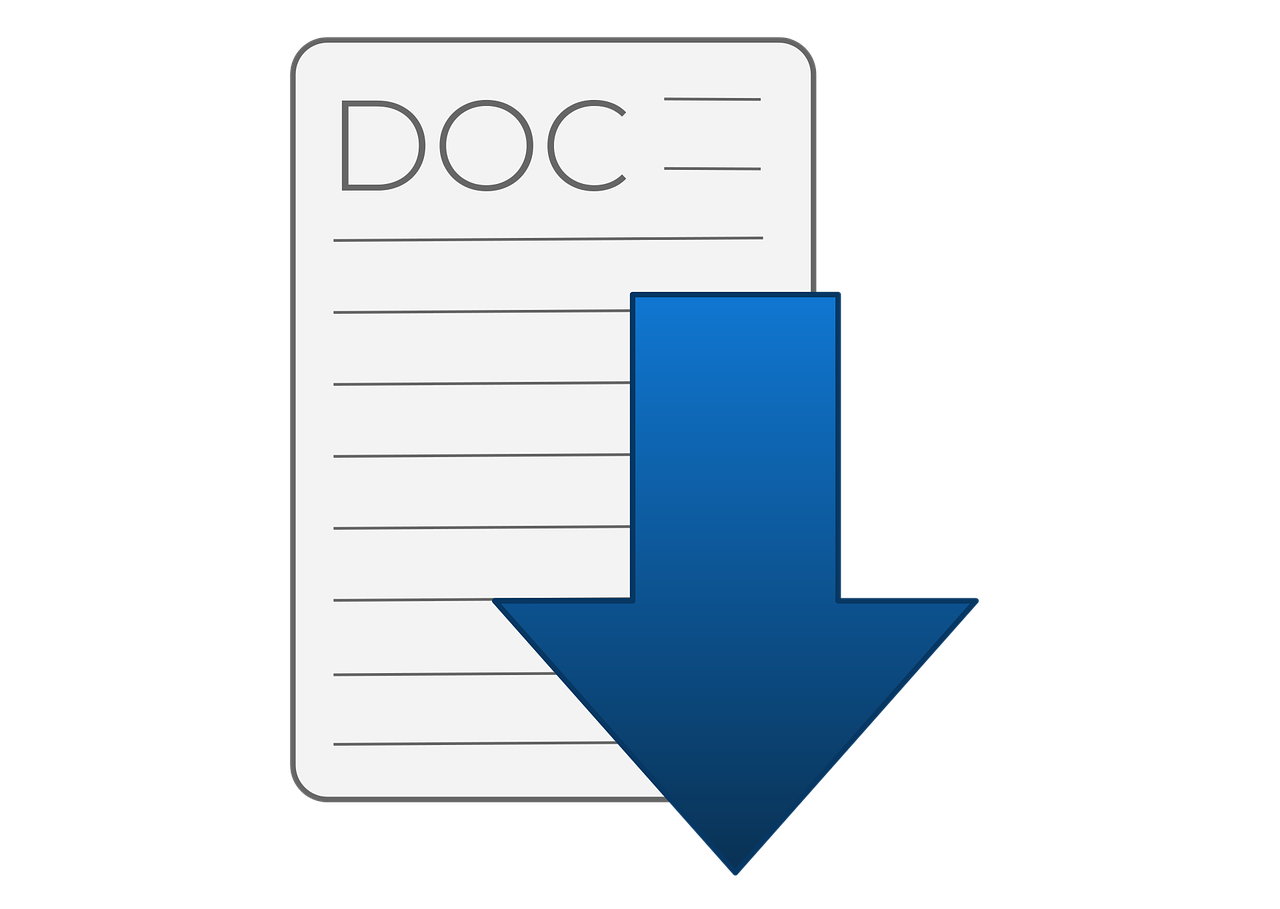If you want to convert word to pdf and don’t know how to do it, then it is nothing to be afraid and ashamed as not all of us are experts in every field of life plus you should also know that the modern technology is changing with the speed of light and it is very difficult for a person to keep pace with it.
You should know that in this three-minute content we are going to tell you about the three different ways in which you can switch your word document to pdf so that you can use the best and most suitable method for you.
Table of Contents
Changing the word to pdf with the different MS versions
Now the first way of changing word to pdf is very easy and does not require any kind of internet connection until and unless you don’t have word on your system.
You can easily download word for free from the Microsoft office app or using other online sources. Now when you have a word on your device, you can easily open the word documents that you want to convert and enable the editing option of the document.
Now when you have opened the word file and have enabled yourself the editing access, then all you have to do is tap on the ‘file’ button that you would see in the top corner of the word file.
When you click on ‘file’, you will see a side tab appear before you, and you can choose the ‘save as’ option after which you will be directed to a completely new window.
Now in this window, you can easily set the location of where you want to save the file and can also select the version/format in which you want to save the file in, from here you can select ‘PDF’, and the word file will simply be saved in pdf in the new location!
Use the online Word to Pdf Converter Tools
Now the above-mentioned method is no doubt easy, but it has some drawbacks, for instance, you have the 2007 version of the word, and the file that you need to convert is in the upper version of a word then if you open it on your device then the formatting or styling of the original word document would be ruined, and hence the pdf that would be created would also tamper.
Furthermore, you should also know that if you have a complete batch of word files that you need to convert to pdf, then it can also be difficult for you as this is a time-taking process and can compromise a lot of workplace productivity!
There are many online tools that can help you to convert word to pdf, but it is important that you know about the best utility that is both free and reliable.
The word to pdf converter by Duplichecker is a famous tool that you can use to convert any kind of files in word format to pdf. This online word to pdf converter is not only free but is also extremely easy to use.
Follow the link duplichecker.com will get you to the word to pdf tool page directly where you have to use the upload bar to catch word files from your system and then you have to tap on the ‘Convert to Pdf’ button. You will get a brand-new downloadable file within less than a few seconds.
The converted file would be accurate, and the formatting of it would not be changed at all. You can also enjoy batch pdf conversions with this tool because it has no limitations!
Use the word to pdf mobile applications
Don’t forget that we are living in the digital era in which mobiles or smartphones are an important part of it, and you should also know that majority of the users on the web today use these devices to solve their problems so, if you want to convert a word file to pdf then why not do it on your mobile.
You can easily find an android or IOS application for the word to pdf converter, which can help you switch the formats in less than seconds and can also help you share and store them without any complications.
You should know that the best online applications for the word to pdf conversion are by Nitro PDF or Wondershare pdf element.
These three are the best and easiest ways in which you can save your word files into pdf without restrictions. You should also know that the utilization of the digital methods to convert word to pdf can assist you to save a lot of cost and timing in converting the files so you should hook up with the most suitable method for you that is also compatible with your device!

Alex is fascinated with “understanding” people. It’s actually what drives everything he does. He believes in a thoughtful exploration of how you shape your thoughts, experience of the world.