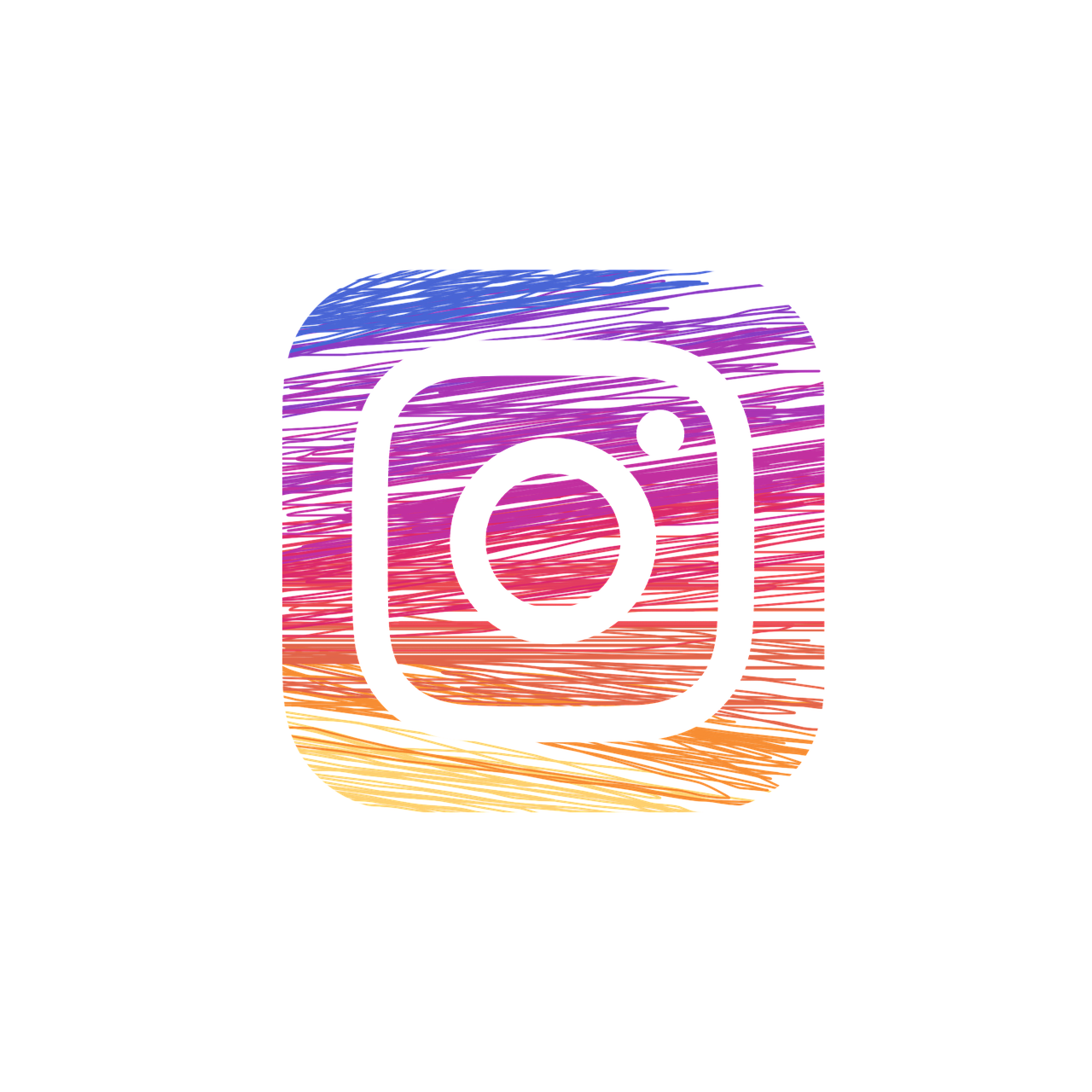In recent years, Instagram has been rapidly expanding its features to keep its users engaged and provide them with a more personalized experience. One such feature is the “Close Friends Story” or “CFS” in short.
The Close Friends List is a great way to share personal or private content with a select group of friends without sharing it with your entire follower base. It’s a way to maintain privacy while still staying connected with a smaller group of people on Instagram.
Table of Contents
Meaning of CFS on Instagram
The term “CFS” is an acronym for “Close Friends Story,” which is a feature on Instagram that allows users to share content with a select group of friends only. This feature was introduced in 2018 and has since become quite popular among users who want to share personal or private content with a smaller group of people.
How To Use “CFS” (Close Friends Story) on Instagram?
Using the Close Friends Story feature on Instagram is quite simple. Here are the steps you need to follow:
- Create a list of close friends – Before you start using the Close Friends Story feature, you need to create a list of close friends you want to share your stories with.
- Add friends to the list – To add friends to your Close Friends list, go to your profile and tap on the three horizontal lines on the top right corner. From there, select “Close Friends” and tap on “Add” to start adding friends.
- Share your story – Once you’ve added your friends to the list, you can start sharing your stories with them. When you create a new story, you will see an option to share it with your “Close Friends” list.
- View your friends’ stories – You can also view your friends’ stories by tapping on the green ring around their profile picture, which indicates that they have shared a Close Friends Story.
Read More: What Does NFS Mean on Instagram?
How to make a Close Friends Story List on Instagram
Creating a Close Friends Story list on Instagram is quite easy. Here are the steps you need to follow:
- Go to your profile and tap on the three horizontal lines on the top right corner.
- Select “Close Friends” from the menu.
- Tap on “Add” to start adding friends to your list.
- Once you’ve added your friends, tap on “Done” to save your Close Friends list.
How to post on Posting a Close Friends Story?
Posting a Close Friends Story is quite similar to posting a regular story on Instagram. Here are the steps you need to follow:
- Create a new story by tapping on the camera icon on the top left corner of your Instagram home screen.
- Take a photo or video or choose one from your camera roll.
- Once you’ve created your story, tap on the “Close Friends” icon at the bottom of the screen.
- Your story will now be shared with your Close Friends list only.
Can you go live on Close Friends Story?
Unfortunately, you cannot go live on Close Friends Story. The Close Friends Story feature is only for sharing photos and videos with a select group of friends.
Conclusion
The Close Friends Story feature on Instagram is an excellent way to share personal or private content with a select group of friends. By following the steps mentioned above, you can easily create a Close Friends list and start sharing your stories with them. Remember to be mindful of the content you share and ensure that it’s appropriate for your close friends only.

Alex is fascinated with “understanding” people. It’s actually what drives everything he does. He believes in a thoughtful exploration of how you shape your thoughts, experience of the world.