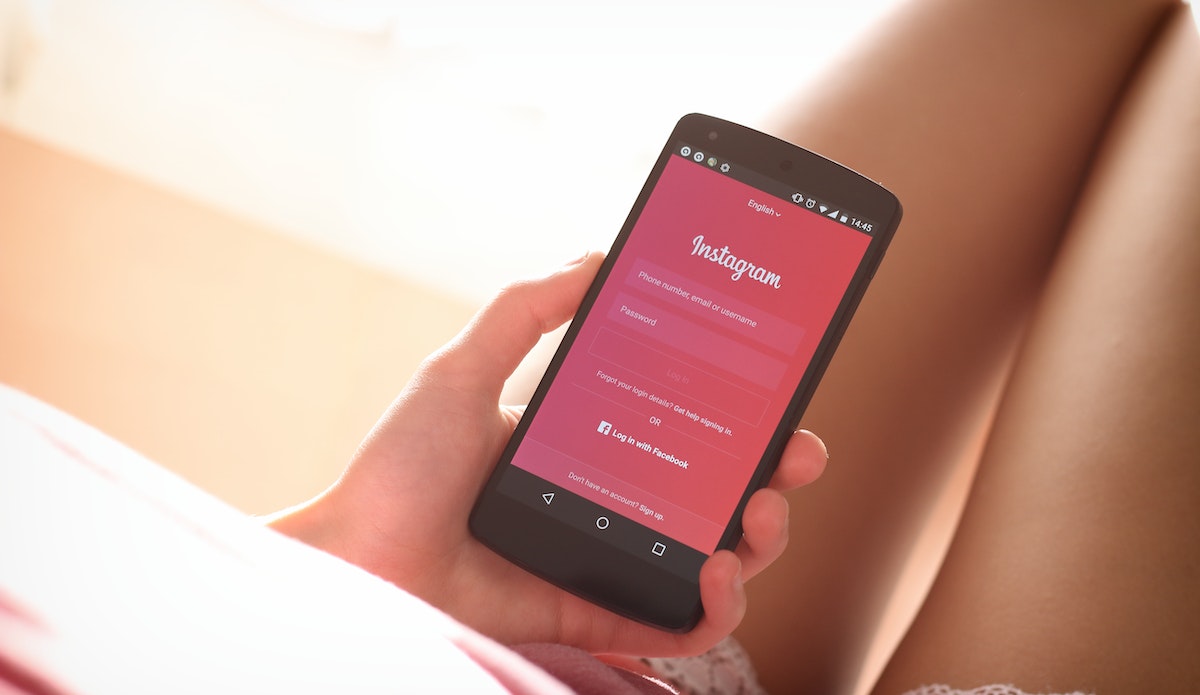If none of the above steps have resolved the “User Not Found” error when logging into Instagram, you can contact Instagram support for further assistance. Instagram’s support team can provide more specific help based on your account Instagram is a social media platform that allows users to share photos and videos and connect with friends and other users. Users can post and share content, like, comment, and share others’ content.
The platform includes features such as Stories, IGTV, Reels, and Direct messaging. Instagram has a visual focus, with a heavy emphasis on photos and videos, but it also includes text and other interactive features. “User Not Found” is an error message that can occur when we log into Instagram. This error can be caused by several different factors, including issues with the account, issues with the device or internet connection, or issues with the Instagram app itself.
Table of Contents
Steps To Remove Issues
To fix this error and start logging into Instagram, the following different steps can be taken:
1. Check the account information
When encountering a “User Not Found” error while logging into Instagram, one of the first things to check is the username and password. Make sure that the correct username or email address and password are entered. Also, check that the account is not deactivated or deleted by mistake. It would be best if you verified that you are entering the correct email address or username associated with the account. Make sure that you are typing the password correctly and that it is case-sensitive. You can also check if the Caps Lock or Num Lock key is on, as this can affect how you enter your password.
2. Check the internet connection
Another possible reason for encountering the “User Not Found” error while logging into Instagram an unstable or weak internet connection could be the reason. Check that your device is connected to a stable Wi-Fi or cellular network. Try turning off and on your Wi-Fi or cellular data to refresh the connection. You need to make sure that your internet connection is not being blocked by a firewall or antivirus software. Check if other apps or websites are working correctly on your device. If other apps or websites are not working, the issue may be with your internet connection rather than the Instagram app.
3. Clear the cache and data
Clearing the cache and data of the Instagram app can help resolve several issues, including the “User Not Found” error. Clearing the cache and data can help to remove any temporary files or data that may be causing the issue. To do this, go to the device’s settings, then to “Apps” or “Application Manager,” find Instagram, and then clear the cache and data. You should be aware that clearing the data will remove any personal information, including account information and settings. You will need to start logging into Instagram again and set up your account after clearing the data.
4. Reinstall the app
If clearing the cache and data does not resolve the “User Not Found” error when logging into Instagram, uninstalling and reinstalling the app can often resolve the issue. This can help to remove any corrupted files or data that may be causing the problem. After this, you should try logging into Instagram.

5. Check the device settings
One of the things to check is the device’s date and time settings, as incorrect date and time settings can cause issues with logging into Instagram. If the date and time settings are correct, check other device settings that may be causing the issue. For example, check if your device is in Airplane mode or if it’s in low power mode. Ensure your device is not in any mode that might affect the internet connection or the app’s performance.
6. Check for updates
By checking for updates, you may be able to resolve the “User Not Found” error by installing bug fixes or other improvements that have been made to the app. Additionally, if the app is not updated, it might not be compatible with the latest version of the device’s Operating System, which can cause issues with its performance.
7. Contact Instagram Support
nd the issue you are experiencing. Please note that the Instagram support team may ask you to verify your account by providing some information to confirm that you are the account owner. Remember that it might take some time to get a response from the support team, but they will do their best to help you resolve the issue.
Third-Party Services
In addition to these troubleshooting steps, there are a few other things to consider when encountering a “User Not Found” error when logging into Instagram.
- If you’re using a third-party app to log in, such as Facebook, ensure that the app is updated and that you’re logged in with the correct account.
- Check if you’re using a VPN or proxy connection. Instagram may not allow logging in through these types of connections.
- Make sure that you’re logging in with the correct account. If you have multiple accounts, ensure you’re trying to log into the correct one.
- If logging in on a computer, use the correct web address. If you can still not log in after trying all the above steps, your account may have been compromised. If this is the case, you’ll need to reset your password and regain access to your account.
Conclusion
In summary, the “User Not Found” error when logging into Instagram can be caused by several factors. To fix this error, you can try checking the account information, ensuring a stable internet connection, clearing the cache and data, reinstalling the app, checking the device settings, checking for updates, and contacting Instagram support. By following these steps and troubleshooting the issue, you should be able to log into your account and regain access to your Instagram profile.

Alex is fascinated with “understanding” people. It’s actually what drives everything he does. He believes in a thoughtful exploration of how you shape your thoughts, experience of the world.