If you are on Instagram, you must have noticed that there is no way to see the full photo added as a profile picture. The developers behind this social networking app didn’t develop a feature to expand the profile image. So, you must wonder what to do when you need the original photo but can’t find it anywhere. The resources to download it through the browser code only exist at the time of writing this article. And if you are considering an application to save and view the original profile photos on Instagram, then know that they are not durable, bloated with a bulk of ads, and take up a ton of phone memory. Therefore, the only solution to this problem is to use a third-party service.
As Instagram doesn’t allow us to download profile pictures from accounts directly, we will use Instagram Downloads. Its minimalistic and user-friendly interface makes it easy to figure out how to use it. Each instruction is complemented by hints so that you don’t miss anything. This tool can save photos, videos, Stories, Highlights, and even IGTV or Reels. It is free and has no ads.
The Instagram Downloader allows you to download profile picture Instagram in its original quality. All you need to do is add a username, short code, profile link, or link to a post. Then you get to see the button that you need to tap to download the photo or video.
Table of Contents
Download Instagram Profile Picture for Windows or Mac
Here is a brief guide on how to use
ig pfp downloader through Instagram Downloader on a computer.
- Open a web page version of Instagram. Click on the profile from where you want to download a profile picture. Select the link in the address bar and press Ctrl + C or retain the username.
- Open Instagram Downloads. Press Ctrl + V to paste the link or enter the username in the search bar.
- Click Search.
- Click Download the photo above the profile image.
- The download will start. To locate the saved Instagram photo, click on the up arrow in the lower-left corner of the screen next to Download.
- Hit Show in the folder.
Done! insta pfp downloader Instagram is saved.
Save Instagram Profile Picture for iPhone, Android
We will be using the same service we applied for the instagram profile downloader from Windows or Mac. iPhone and Android have almost the same interface.
- Firstly, open Instagram and go to the profile from where you would like to save the profile photo. You can either remember the exact Instagram username or copy a profile link. To copy the profile link, tap on the three dots in the upper-right corner.
- Here, you can Copy the Profile URL.
- Open a browser on your mobile.
- Go to Instagram Downloads. Paste the link in the search bar to the Instagram account you had previously copied.
- Press Search.
- Long press and hold the profile picture to download.
- Here, you will see an action menu. If you are downloading on an iPhone, choose to Add to Photos and if you are an Android user, select Download Image.
- Go to Photos to view the saved Instagram image.
- Saved photos are stored in Recents.
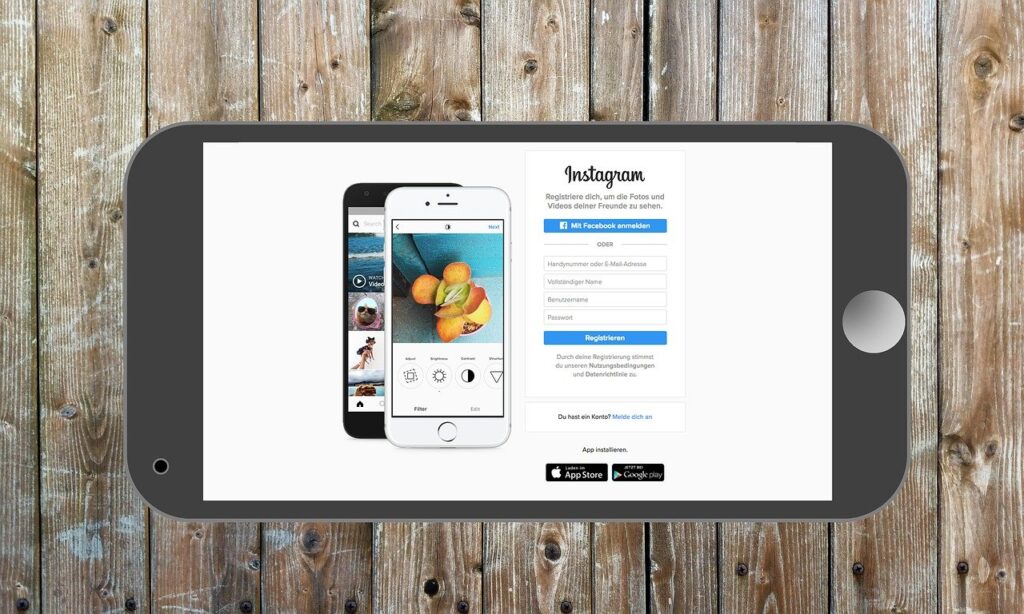
Download Instagram Profile Picture Using a Screenshot
This technique is imperfect as the image saved will be of poor quality and small size, and the screenshot will contain other needless data. However, it is also the quickest way to ig profile download.
Following are the steps to save:
- Sign in to your Instagram account and open the account where you want to save your profile picture.
- Take a screenshot of your profile picture. Press the volume down and lock buttons simultaneously to capture the image.
- Go to your phone’s Gallery to view the instagram downloader profile.
A Quick Recap
When you are thinking of downloading someone’s profile picture, you need not worry about anything anymore. You should know the best ways which are described above to be able to download a profile picture of someone you found captivating. The steps given above are very easy to follow if you are looking for convenience while achieving your objective. Thus, you need to focus on implementing these steps as mentioned to download the profile picture of someone effectively. Once you download the profile picture you wanted to install, it will get saved in your Gallery. You can access it any time from your Gallery without any hassle.
All you have to do is follow the steps given above methodically and go along. While Instagram officially restricts copying other people’s content, there is a way to allow users to save profile pictures. We have discussed what we consider the most straightforward and valuable tools for instagram download profile. Profile owners will never be notified that their profile picture has been downloaded.

Alex is fascinated with “understanding” people. It’s actually what drives everything he does. He believes in a thoughtful exploration of how you shape your thoughts, experience of the world.


