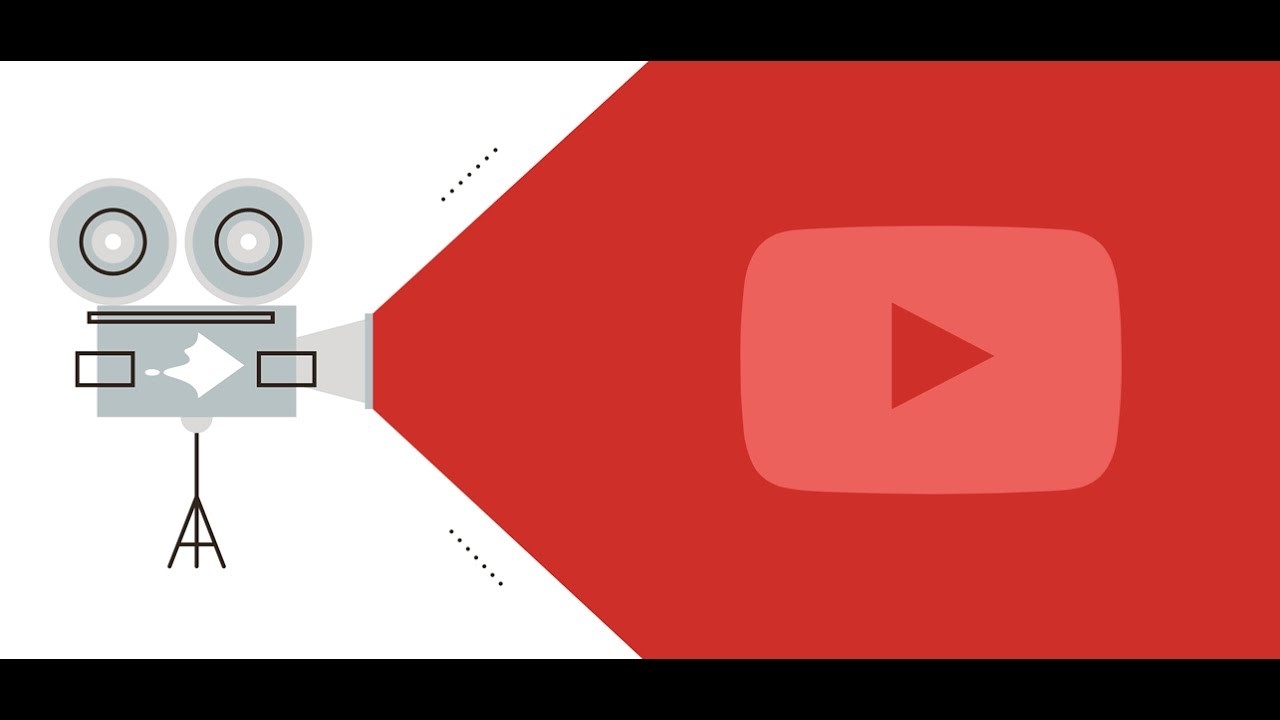Many people try to make videos to post on YouTube after seeing how other videos are getting a lot of views. But, soon, you will realize that it is not as easy as uploading the video and waiting for views. No one will click through and watch your video if you did not do any promotion on it.
If you own a YouTube channel that has not enough views, now is the time to take to the problem by carrying out a promotion campaign. The following are 5 tips on how to promote your YouTube videos.
Table of Contents
Catchy Title
On YouTube, you can see that every popular video has a catchy title. So, if you want to compete with others, you also have to put a catchy title for your video.
First, do
You will see a list of keyword suggestions that you can use to craft a title.
The title for the YouTube video should be short, simple, and straightforward. In the title, you can give the viewers a reason for watching the video. It should include power words like best or you can use words that trigger emotional feeling like censored.
The headline title must be capitalized appropriately.
Optimize Your Video for the Search Engine
A catchy title is not all; you must know how to optimize your video to rank on the search engine.
For example, try to include the keyword in the meta description, image file, video description, and video tags.
If you have a popular social channel or blog, be sure to include a link from those places to your video.
You can also create a keyword optimized playlist of all related video so that the algorithm on YouTube has more information to rank the video.
If you don’t know what keywords to use, you can do research on high ranking videos on similar niche, and copy the keywords they use on their video.
Add a Trustworthy Voiceover
Adding an authoritative voiceover to explaining the video is sure to attract a lot of viewers.
If you can sound professional in your video, people will like to watch your video over and over again on the playlist. Sometimes, authoritative voiceover doesn’t work for your video content. In that case, you can try other tones of voices like funny, exaggerated, and etc.
You can record your voice on a microphone to experiment for the most suitable voiceover.
If you have a talented voice, you can use a screen recorder for Windows 8 like Movavi Screen Recorder to record your own voiceover for the video.
Capturing the screen is an easy process that can be done in 3 steps.
First, point and click the crosshair cursor on the screen to draw the area where you want to record.
The second step is to enable microphone recording through the USB microphone you connected to your computer.
The third step is to press the REC button and start recording.
It shows every detail you need to know such as time lapse, and video size. When you press the stop button, it will immediately take you to the preview screen where you can trim your video.
Trimming the video is easy – just drag the two markers, one is a start point and another is an end point to select the unwanted part.
Then, you must click the trash button to delete it.
If you add voiceover to video, you should try to keep the recording short as the voiceover can quickly increase the video size.
When recording your voice, remember to speak in the language your customer understand instead of using the jargons you are familiar with in your business.

Video Thumbnail
Almost every top-ranking YouTube video use a thu
The picture that you upload for the thumbnail must be large and HD. People will automatically relate the thumbnail to the product you are promoting so make sure it is tied to your brand.
Many popular videos have thumbnails that show close up faces with overlay text, and a bright background.
The background should have a contrast with the subjects. You can also add a small watermark on the image.
It is always better to customize your video with your own thumbnail rather than having YouTube generating the thumbnail.
Some of the guidelines for creating the thumbnail photo are 1280×720 pixels,
Branded Intro Footage
You can make your video more professional by including branded intro footage. The same intro which lasts for 3 – 5 seconds will play at the beginning of your videos.
The intro plays an important role in creating brand loyalty among the viewers. When they see the intro, they will know that the video is your work.
It also helps people to remember better about the content of the video. This allows them to recommend other viewers to watch your channel.
If you want, you can include an outro, which plays when the video is finished. The outro can be a list of clickable related videos or a call to action that ask people to subscribe to your channel.

Alex is fascinated with “understanding” people. It’s actually what drives everything he does. He believes in a thoughtful exploration of how you shape your thoughts, experience of the world.