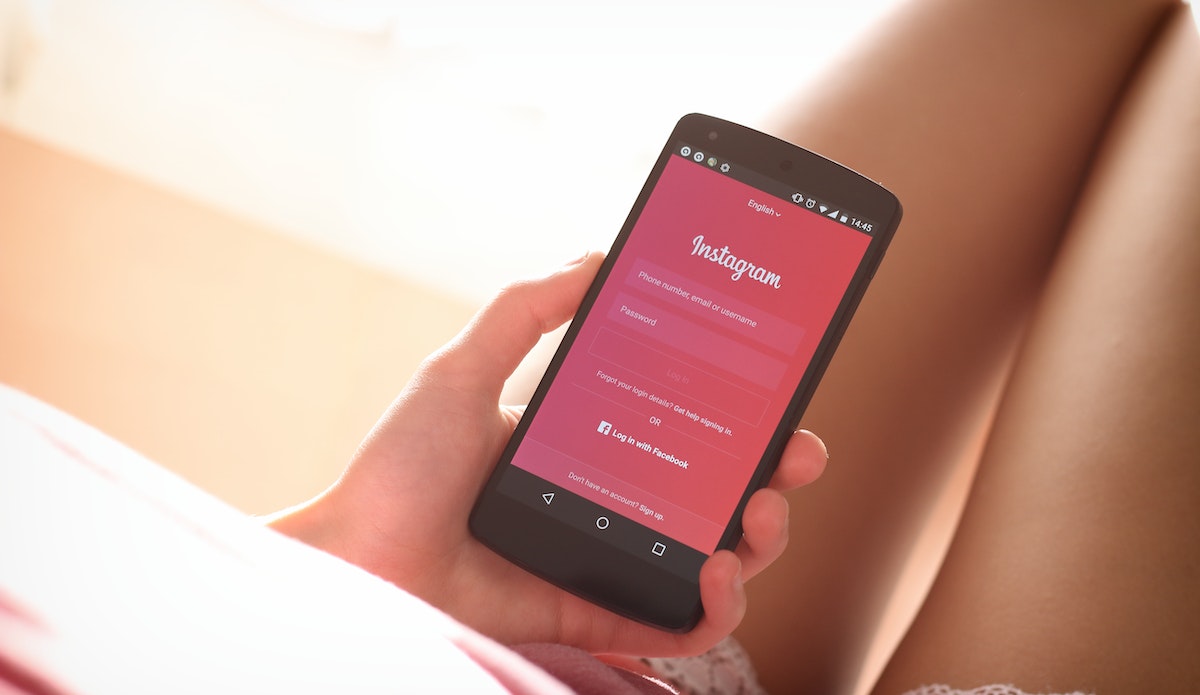Instagram is widely used across the globe, boasting over 1 billion active users. However, many users have reported being logged out of their accounts repeatedly, causing frustration and confusion. This article will discuss the leading causes of this issue and provide solutions to fix it.
Table of Contents
Reasons for Instagram logging users out
The platform’s servers may be experiencing technical difficulties, causing a widespread issue for all users.
One of the leading causes of being logged in to Instagram is that the platform’s servers are down. This means that the problem is not specific to one account but affects all users. To check if Instagram is down, you can use a down detector website or app. If Instagram is down, you cannot wait for the servers to come back up.
A bug in the Instagram app may be causing the issue of being logged out.
The common cause of being logged out of Instagram is a bug in the app. If you haven’t updated your Instagram app recently, you may be using an outdated version prone to bugs. Updating the app to the latest version can fix these bugs and prevent you from being logged out repeatedly.
To update Instagram on iOS, open the App Store, click on your profile icon, locate Instagram and click on the “Update” button. To update Instagram on Android, open the Google Play Store, tap on the profile icon, click on “Manage apps & device,” tap “Updates available,” locate Instagram and click the “Update” button next to it.
The app may be undergoing updates, which can temporarily log users out.
Another reason you may be logged out of Instagram is that the app is currently updating. This can happen if you have set your apps to download updates automatically. The update process can log you out, but this is only temporary, and you will be able to log back in once the update is complete.
Using a bot on Instagram can trigger the platform to log users out as a security measure.
Instagram is against the use of bots to grow an account. If the platform suspects you are using a bot, it may log you out to verify that you are a human user. This is a security measure to protect the platform from fake or spam accounts. If you are using a bot, you should stop and log back in with your accurate account information.
A change in password on another device may cause all active sessions to be logged out.
Changing your Instagram password on another device may cause you to be logged out of all your active sessions. This is a security measure to ensure that only the person with the new password can access the account. To fix this, simply log back in with your new password.
Suspicious activity on the account may trigger Instagram to log the user out as a security measure.
Another reason Instagram may log you out is if your account is flagged for suspicious activities, such as using multiple IPs to log in, multiple login attempts, or switching accounts. This is a security measure to protect your account from unauthorized access. If this happens, you must verify your account by logging in with your accurate account information.
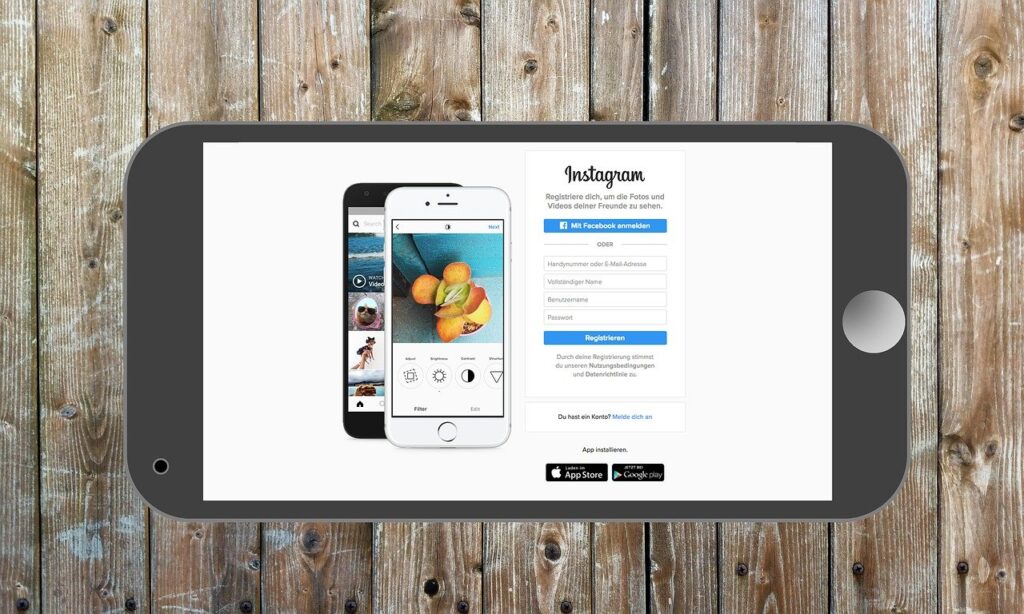
Ways to resolve the issue of being logged out of Instagram
If you are tired of being logged out of Instagram repeatedly, there are several solutions you can try to fix the problem.
Solution #1: Updating the Instagram app to the latest version can fix bugs and prevent being logged out repeatedly.
The easiest way to fix a bug with your Instagram app is to update it to the latest version. This will ensure that you have the latest features and security updates and that any bugs that may have caused you to be logged out have been fixed.
Solution #2: Logging out of all active sessions and logging back in can clear any glitches and prevent being logged out again.
If you are logged in to Instagram on multiple devices or web browsers, it may cause glitches or conflicts that can lead to being logged out. Logging out of all active sessions and logging back in can help clear these glitches and prevent you from being logged out again. To do this, go to your profile, tap on the three lines in the top right corner, select Settings, and then Security. From there, you can see all the active sessions and log out of any that you don’t recognize.
Solution #3: Ensuring a stable and strong internet connection can prevent being logged out due to connectivity issues.
A weak or unstable internet connection can also cause you to be logged out of Instagram. Make sure that you have a solid and stable internet connection before trying to log back in. You can also try turning off your device’s Wi-Fi and switching to mobile data or vice versa to see if that resolves the issue.
Solution #4: Clearing the cache and data of the Instagram app can fix bugs and glitches that may cause the issue.
Clearing the cache and data of the Instagram app can also help resolve the issue of being logged out. This can fix any bugs or glitches that may have caused the problem. To clear cache and data on Android, go to Settings, then Apps, find Instagram, and click on Clear Cache and Clear Data.
Solution #5: If none of the above solutions work, contacting Instagram support can provide additional help and information
If none of the above solutions work, you may need to contact Instagram’s support team. They can help you troubleshoot the problem and may be able to provide additional solutions or information. You can contact them through the Help Center on the Instagram app or website.
In conclusion, repeatedly logging out of Instagram can be a frustrating and confusing problem. However, by understanding the leading causes of the issue and trying the solutions provided, you can hopefully resolve the problem and regain access to your account. Constantly update your app, check your internet connection, log out of all active sessions, and contact Instagram support if needed.

Alex is fascinated with “understanding” people. It’s actually what drives everything he does. He believes in a thoughtful exploration of how you shape your thoughts, experience of the world.